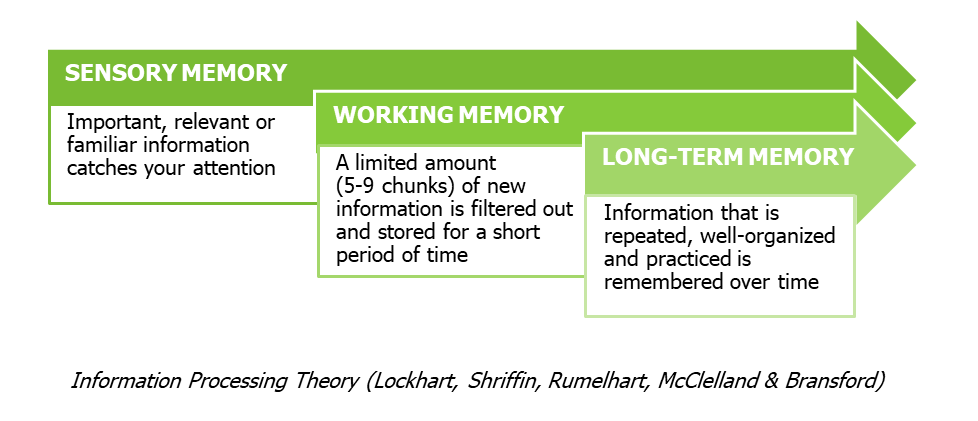6 Key Questions to Consider When Building a Custom Learning Solution
This post was originally written for the ePath Learning website.
It’s time to update your training, and you’ve decided to build a custom learning solution. How do you find a trustworthy vendor who understands your vision and can successfully partner with you to bring it to reality?
Carrie Wiser has over 20 years of experience building engaging and effective custom courseware solutions. She answers some key questions that will help you get started.
1. How do I pick the right vendor? It’s a good idea to start with an exploratory meeting. Be prepared to ask, and answer, a lot of questions! You will need to explain your course logistics:
- How the course will be delivered (technical requirements)
- Who it will be designed for (target audience)
- Where the content will come from (source materials and/or subject matter experts)
- Who will provide input (stakeholders)
- When it needs to be finished (timeframe)
You should also talk about your vision for the course, and any ideas or concerns you have for engaging and delivering it to your target audience. Ultimately, this is a time for you to explore different options and see who is best positioned to help you be successful.
Tip: Make sure that your vendor has a plan to maintain open communication throughout the project so that you know what you are getting every step of the way. An ADDIE/Agile process is one way to nurture this partnership.
2. How much will it cost? Building custom courseware is like building a house (although not nearly as expensive). A real estate agent will ask you how much money you want to spend so that s/he can show you houses that you can reasonably afford. You may decide to buy a house with three bedrooms instead of four to live in the neighborhood you want, or you may decide that it is worth some extra money to buy a house with a pool. You should approach custom course development the same way. Your budget is a guideline, and a good vendor will offer solutions that optimize the money you have to spend.
Tip: If you haven’t set a budget yet, or if you have a limited budget, you can schedule a meeting to discuss different options. The vendor should be able to suggest a range of solutions to fit your needs.
3. How long will it take? It depends on the length of the course, how much pre-existing content you have, and what design approach you want to take. If you are starting from an outline, the process will take longer than if you are starting from a PowerPoint presentation with detailed notes. The complexity increases if you want to interview subject matter experts (sometimes referred to as “SMEs”), add new content, or update the instructional approach. For example, a scenario-based eLearning course is more relatable and engaging, and can help promote behavioral change; but realistic scenarios require a little more time and effort to write than a straightforward content presentation. The vendor should work with you to identify an approach and schedule that will work best for your team and project.
Tip: Subject matter experts and stakeholders (legal team, executives, etc.) are often busy with other projects, but their timely feedback is critical to a project’s success. Make sure that your schedule reflects their availability, and ask them to block out some time on their calendar to review.
4. How interactive should it be? In a perfect world, the level of interactivity is driven by the performance objectives and the needs of your target audience. But in reality, a lot of other factors come into play—such as budget, the time allotted for training, technical requirements, and stakeholder expectations. For example:
- If you are training salespeople on the floor between customers, you might want to divide the content into a series of short but realistic scenarios and job aids.
- If you are onboarding a cohort of new hires, you might want to build an interactive multimedia experience that reflects the best of your corporate culture.
- If you are training people to use a sophisticated computer system, you might build interactive videos or “simulations” with follow-on performance support.
Tip: Think about where and how your audience will take the training, and then see if you can find some examples that catch your eye.
5. Does it need to be mobile-friendly? Modern eLearning should be responsive. In other words, it should automatically adjust to fit whatever screen you are viewing it on—desktop, tablet, or smartphone. That said, there is more to responsive design than screen size. For example, desktop eLearning can include more interactive features (like “rollovers”), but mobile learning is a great way to provide job aids and other handy resources on demand. Ultimately you should identify the primary device that your audience will use and select a design approach that best fits that device—but make sure that it adjusts to fit other devices as needed.
Tip: Focus on devices that people use during work hours. For example, if your training audience is a sales team who uses tablets on the sales floor, your training should work on those tablets too.
6. Are there any other eLearning trends that I should know about? This is an exciting time because there are so many options for delivering content. Learners are more sophisticated and are used to having information at their fingertips. However, our multi-device, multi-tasking lifestyle can also lead to multiple distractions. One solution is to take a spaced, modular (microlearning) approach—break longer courses into shorter segments of content that can be integrated into the regular workday and meet learners at “the moment of need.” For example, instead of building a one-hour course that explains how to use a software system, you can start with a 5- or 10-minute introduction that explains the benefits of the system and how people use it at work, followed by short, on-demand eLearning modules or job aids that describe how to complete specific tasks. Breaking the content down this way not only works well from a workflow perspective—it also supports how we best learn and retain information.
Tip: Microlearning is often equated with “short bites of content,” but the duration is not as important as the overall approach. Fundamentally, it’s about delivering training in relevant segments that help people gradually build on their knowledge and remember what they have learned.